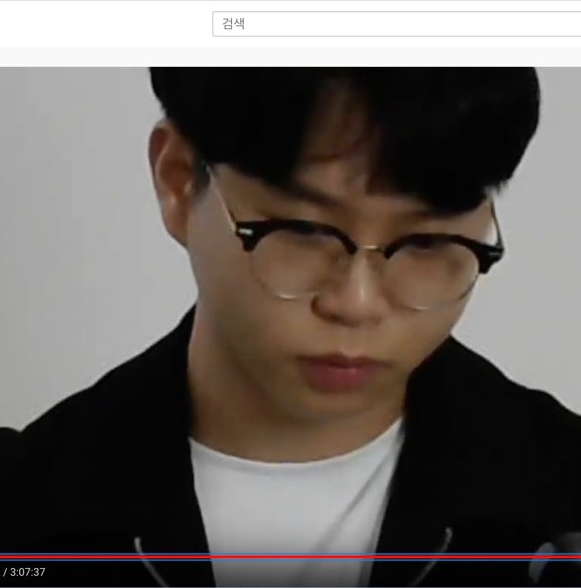Eclipse의 Dynamic web project 구조
- Dynamic(Java Resources) : src
- Static : WebContent
- 그 외 : JavaScript Resources
1. HTML 5에서 모든 요소는 Contents Category로 분류한다.
여전히 Inline 속성 태그와 Block 속성 태그가 구분되어 있지만, HTML5에서는 따로 정의하고있지는 않고, Contents Category로 분류되어있다.
- Metadata
- Flow
- Interactive
- Phrasing
- Embedded
- Heading
- Section
2. Javascript의 위치는 어떠한 상황에서 실행되는 부분인지 나눠서 넣자
이유 : Javascript가 어느 위치에 오냐에 따라 browser의 페이지 로드 혹은 performance에 영향을 주기 때문.
- jQuery 같은 라이브러리의 script는
head안에 넣자.(Place library script such as the jQuery library in the head section.)
- page 로드나 performance에 큰 영향을 주지 않는 스크립트는
head안에 넣자.(Place normal script in the head unless it becomes a performance/page load issue.)
include와 관련된 스크립트는include의 끝과 끝에 위치시키자.(Place script associated with includes, within and at the end of that include. One example of this is .ascx user controls in asp.net pages - place the script at the end of that markup.)
- page의 렌더링에 영향을 주는 스크립트는 body의 끝에 넣자.
Place script that impacts the render of the page at the end of the body (before the body closure).
onlick과 같은 markup inline attribute를 사용하지 말자. onclick과 같은 속성을 사용하면 안되는 이유.do NOT place script in the markup such as
<input onclick="myfunction()"/>- better to put it in event handlers in your script body instead.- 잘 모르겠으면 page blocking issue가 없는 한
head안에 다 넣어놓고 쓰자(ㅋㅋㅋㅋ)If you cannot decide, put it in the head until you have a reason not to such as page blocking issues.
3. head 태그 안에 <base> 태그를 이용하여 모든 href의 기본을 지정 가능하다.
ex)
<head>
<base href="http://www.mysite.com"/>
</head>
<a href="info.html">info</a>
<!-- http://www.mysite.com/info.html -->
4. <img> 태그는 다른 태그와 다르게 서버에서 다운로드 받아 렌더링 한다.
5. <table> 태그는 HTML5에서 border 속성을 지원하지 않는다.
CSS를 이용하여 조정하자
6. onclick 사용을 하지 말자
- Javascript와 HTML의 분리
- => 동작과 표현을 분리함으로써, 코드의 유지보수 관점에서 더 좋은 코드를 작성 가능.